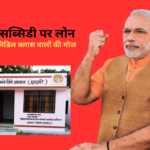How to Get Instant Loan from NIRA Loan App With in 1 Minute

In today’s fast-paced world, securing quick and hassle-free financial assistance is essential, especially during emergencies or unplanned expenses. The NIRA Loan App has emerged as a reliable platform that offers instant personal loans to salaried individuals across India. With a user-friendly interface and quick loan disbursal process, the NIRA app allows users to get a loan within minutes, directly into their bank accounts.
If you’re wondering how to get an instant loan from the NIRA Loan App, this detailed guide will walk you through everything you need to know, from downloading the app to receiving the loan. We will also discuss the app’s features, eligibility criteria, and required documents.
How to Get a Loan from PaySense Loan App in India: A Step-by-Step Guide
What is NIRA Loan App?
The NIRA Loan App is a mobile-based lending platform that provides instant personal loans to salaried professionals. NIRA focuses on offering credit to individuals who may not have easy access to traditional bank loans, especially those with low or no credit history. With loan amounts ranging from ₹5,000 to ₹1,00,000, NIRA helps users manage financial needs such as medical emergencies, education expenses, rent, or other personal costs.
One of the key advantages of the NIRA Loan App is its minimal documentation process and quick approval times, making it an ideal choice for those seeking instant loans without the burden of excessive paperwork or long waiting periods.
How to Get a Loan from MoneyTap Loan App
Key Features of NIRA Loan App
1. Instant Loan Approval
The NIRA Loan App stands out for its instant loan approval process. Once your documents are verified and your eligibility is confirmed, you can receive the loan amount within minutes, making it perfect for those in urgent need of funds.
2. Flexible Loan Amounts
With NIRA, users can apply for loans starting from ₹5,000 up to ₹1,00,000. This flexibility allows you to choose a loan amount that fits your specific financial needs, whether it’s a small short-term loan or a larger sum for significant expenses.
3. No Collateral Required
NIRA offers unsecured loans, meaning you do not need to provide any form of collateral, such as property or gold, to secure the loan. This makes the loan process faster and more accessible, especially for those who may not have high-value assets to pledge.
4. Affordable Interest Rates
NIRA provides loans at competitive interest rates. The interest rate offered to you will depend on your credit profile, income, and other factors, but NIRA strives to offer rates that are lower than many traditional lending institutions.
5. Flexible Repayment Tenures
The NIRA Loan App allows users to select repayment tenures that range from 3 months to 12 months, providing flexibility in repaying the loan based on your financial capacity.
6. Minimal Documentation
NIRA requires only basic documents for identity and income verification. The entire process is digital, ensuring that users can apply for a loan quickly and conveniently without needing to submit physical documents.
CHASHe Loan App se Loan Kaise Le?
Step-by-Step Guide to Get an Instant Loan from NIRA Loan App
1. Download and Install the NIRA Loan App
To start, you’ll need to download the NIRA Loan App from the Google Play Store or the Apple App Store. and also official website https://www.nirafinance.com/ Once the app is installed on your device, open it and begin the registration process.
2. Register and Create an Account
You’ll be asked to provide basic personal information such as your name, email address, and mobile number. After entering your details, create a password to set up your account. Ensure that the details provided are accurate to avoid any issues during the application process.
3. Complete Your Profile
Next, fill in additional information required for loan approval, such as your employment details, monthly income, and residential information. This helps NIRA assess your loan eligibility.
4. Upload KYC Documents
To verify your identity, NIRA will require you to upload your Know Your Customer (KYC) documents. These typically include:
- Aadhaar Card or Passport for identity verification.
- PAN Card for financial verification.
- Salary slips or bank statements for income verification.
Ensure that all documents are up-to-date and legible, as this will speed up the approval process.
5. Perform Credit Check
NIRA performs a credit check to assess your eligibility for the loan. While having a good credit score can help you secure better interest rates, NIRA is known for offering loans to individuals with limited credit histories as well, making it accessible to a broader audience.
6. Loan Approval and Offer
Once the credit check and document verification are completed, NIRA will present you with a loan offer. This offer will include the loan amount, interest rate, and repayment tenure. Review the offer carefully and ensure it meets your financial needs.
7. Select Loan Amount and Tenure
Based on your approved limit, choose the loan amount and repayment period that suits your budget. NIRA allows you to customize these options to ensure that the loan and repayment terms are manageable.
8. Instant Fund Disbursal
Once you accept the loan offer, the funds are instantly disbursed to your registered bank account. NIRA prides itself on quick disbursal times, ensuring that you can access the funds as soon as you need them.
9. Repay in Easy EMIs
The loan repayment is structured in the form of Equated Monthly Installments (EMIs), which you can pay over the chosen tenure. NIRA offers auto-debit options from your bank account, ensuring that EMIs are paid on time without manual intervention.
Eligibility Criteria for NIRA Loan
To qualify for a loan from the NIRA Loan App, you must meet the following eligibility criteria:
- Age: 21 to 55 years old.
- Employment: You must be a salaried individual with a regular monthly income.
- Minimum Income: Your monthly salary should be at least ₹12,000.
- Location: The NIRA Loan App is currently available to users in select cities across India.
Documents Required for NIRA Loan Application
When applying for a loan through NIRA, you will need the following documents:
- Aadhaar Card or Voter ID for identity verification.
- PAN Card for financial verification.
- Salary slips or bank statements to verify your income.
The document submission process is quick and straightforward, and all documents can be uploaded digitally through the app.
Why Choose NIRA Loan App?
1. Fast and Convenient Loan Processing
The NIRA Loan App offers one of the fastest loan approval and disbursal processes available today. With approval times as short as a few minutes, it’s an excellent option for those in need of immediate financial assistance.
2. No Hidden Fees
NIRA is transparent about its charges. The app clearly displays the processing fees and interest rates, with no hidden costs, so you know exactly what you’re paying for.
3. Flexible Loan Terms
Whether you need a small loan for a few months or a larger loan with an extended repayment period, NIRA offers flexible loan tenures ranging from 3 to 12 months, allowing you to tailor the loan to your needs.
4. Access to Credit for New Borrowers
NIRA caters to individuals who may not have an extensive credit history. This makes the app accessible to people who are new to credit or who have limited borrowing options through traditional banks.
5. Safe and Secure Platform
NIRA uses advanced encryption technologies to ensure that your personal and financial information is safe and secure. The app complies with all relevant security standards, ensuring your data is protected at all times.
Conclusion
The NIRA Loan App provides a fast, simple, and secure way to access instant personal loans. Whether you’re dealing with an unexpected medical emergency, paying for education expenses, or simply managing day-to-day costs, NIRA makes it easy to get the funds you need. With its quick loan approval, minimal documentation requirements, and flexible repayment options, NIRA is a reliable solution for salaried professionals seeking instant credit.